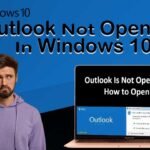While the world is becoming more and more digitized every day, and some workplaces are already filled with robots instead of people, it’s important to meet the modern challenges, stay competitive and learn new skills. Today we’re going to unveil who can be a presentation designer and what skills you need to have to start making money with presentation design.

Making an Effective Presentation Means Helping People to Convey Ideas in Clear Manner
Generally, a presentation is a set of good-looking slides united by the same idea and aim, made in a consistent style. People use presentations as an instrument:
- to deliver a speech,
- to sell products or services,
- to raise investments,
- and to have an impact.
These points include not only the design part but also structuring the content, building up a compelling story, helping a client to highlight their business to its best advantages. So let’s see what you need to become a presentation designer.
Skill 1: Being Attentive
Actually, attentiveness is a skill extremely appreciated in any profession, and presentation design is not an exception. You should be attentive to make sure:
- You’ve included all the information the client had in the previous version,
- The design matches the client’s expectations,
- The edits you clients had are included in newer versions of the presentation,
- Correcting the mistakes on slides (orthographic and punctuation).
Skill 2: Time Management
Some projects are urgent, and sometimes you have 2-3 projects up and running at the same time. To fulfill the orders and make your customers happy, you have to meet the deadlines.
Skill 3: Being Keen on Graphic Design, Composition, and Typography
Though it’s called “presentation design”, it’s part of graphic design, which has its laws and rules. You can learn them using online courses or free videos on YouTube and elsewhere. In the end, you have to know:
- What a balanced composition is,
- How to match colors,
- How to pair presentation fonts,
- What the composition hierarchy is.
Afterward, you can follow to the next step.
Skill 4: Ability to Work in ADOBE SUITE and Presentation Design Software (PowerPoint, Keynote, Google Slides)
After learning the principles of graphic design, make sure you can embody and use them in your presentations. PowerPoint is still one of the most widespread formats for presentations. And don’t believe the myths that PowerPoint presentations look old-fashioned — take a look at our portfolio:
As for Keynote and Google Slides, they have almost the same features PowerPoint has, so it’s enough to learn one program to start working in others.
Skill 5: Negotiating
Negotiation is important at every stage of presentation design — from initial conversation about the scope of work and time frame, explaining the design and why you used a specific picture to the order of payments. It must be said that it’s one of the key competencies of modern people because basically, you negotiate every day.
Skill 6: Keeping Eyes on the Ball
This skill includes monitoring the latest design trends and knowing how to recreate them in presentation design software, as well as being familiar with PowerPoint / Keynote new features. If talking about PowerPoint, it includes being able to use Morph transition, Zoom feature, etc.
Skill 7: Storytelling
It applies both to visual storytelling and a story your client wants to convey to the audience. As for the latter, it means that you should be able to take a look at the content the client provided and consult them on:
- What could be improved,
- What information should be excluded,
- What to add to strengthen the story.
To boost your storytelling skills, read books about storytelling — you can find collections on the Internet.
You may have just understood that being a presentation designer is more than “playing with the fonts” — it’s a complex and responsible but fascinating job you can get after gaining the skills listed in this article.