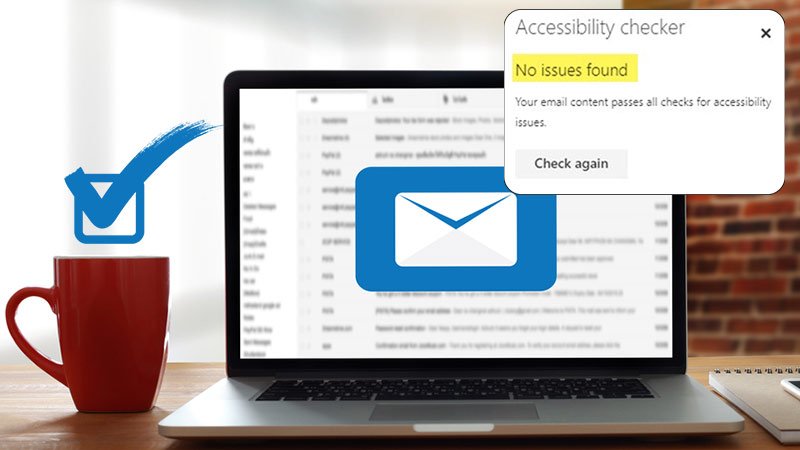Email is by far the most commonly used digital marketing platform, with a user base of 4.258 billion. Thus, we can agree to the fact that it is the most accessible channel for marketers to get in touch with their leads and customers. But what about a subscriber’s ability to comprehend your bulk/transactional emails? That’s exactly what email accessibility means- making your emails user-friendly for all subscribers to make them easy to consume and more relevant. In fact, if you’re looking for the most user-friendly experience possible, you can consider using ClickSend’s email-to-SMS gateway service in order to ensure your messages are received. All you have to do is send an email and have it received as a text message. This way, you can avoid using email addresses that might bounce, and instead you send your email directly to your customers as an SMS.
As a full-service email marketing agency, we spend a lot of time in email optimization, and thus, I decided to come up with this article for benefitting the email marketing community. Here’s the simple yet superb email accessibility checklist to make your 2022 email efforts better than ever before. Let’s get started.
Why Consider Email Accessibility as a Core Part of Email Strategy
Creating an accessible email design has a variety of benefits. Mailchimp Templates It allows you to create a more engaging experience for people of all backgrounds. For example, if you have a website with lots of visual content, it may be hard for blind users to read it. But what if your emails are not accessible? Reading emails might be an easy solution for you but a complex task for someone with vision impairments.
#1 Focus on Subject Line and Preheader Text Readability
When a subscriber receives your email, the first thing they will see is your subject line and preheader text, and thus, your accessibility initiatives should begin from right there. You must use simple and conversational language while also ensuring that you are as descriptive as possible. However, you should avoid using any abbreviations or slang/jargon as everyone doesn’t need to understand them. The same principle applies to using emojis in the subject line- they can sabotage your message’s accessibility.
#2 Emphasize on Image Optimization
Lack of image optimization is a common problem that can render emails inaccessible. Begin by adding alt text to all the rich multimedia added in your email templates as it helps screen readers make sense out of your images and GIFs. By all means, you should avoid sending out image-only emails as they would make your message barely accessible for people with disabilities. GIFs can be optimized using a GIF compressor.
#3 Make Your Email Copy Easily Readable
To make your email easily readable for people with different vision abilities, you should consider a few design tips. For starters, you need to keep your copy simple and short. Americans have an average reading level of approximately seventh or eighth grade. That means that people with visual impairments need simpler text. The best way to achieve this is to avoid complex or unreadable language. Try to make your sentences short and sweet.
For people with physical disabilities, make sure to consider how the text will appear in your email. If you are unable to read the small print, increase the font size and use headings for easier navigation.
#4 Design Language
Ample spacing is important to make the email accessible for everyone. Another accessibility tip is to underline hyperlinks. This will help readers find them more easily. Further, it makes it easier for the users to click on them. You can also use tables to create a readable email for recipients with visual impairments. Also, try to make your buttons large. This will help people with disabilities use the buttons more easily. It’s important to make the buttons large for easy accessibility. Even small ones with enlarged text will be easier to read.
#5 Use 14px Font Sizes or Larger for Email Accessibility
When designing for email accessibility, make sure that your font size is 14px or larger. The guidelines in WCAG 2.1 prohibit text sizes that are smaller than the user agent default. Since email designers typically work in pixels, it will be more difficult to set the ideal size for all users. As a result, I recommend using a font size of at least 15 ppi.
Always remember to include a line-height that’s at least 120% of the font size. For example, a text size of 14px should be displayed with a line-height of 17px. This will allow your readers to scan through your content more quickly. Even if the reader has poor vision, this will make the email easier to read.
#6 Use the Right Contrast Ratio for Your Email Templates
The contrast ratio is one of the most important factors for email accessibility. A low ratio makes it difficult to read for certain subscribers. This is especially true if your text is close to the background color. Ideally, your colors should have a contrast ratio of 4.5:1 for standard text and 7:1 for bold or large type. A lower contrast ratio will make it difficult to read for those who have vision problems.
Wrap Up
Whether it’s a broken arm, an eye problem, or a physical disability, email accessibility is an essential consideration. It will help your subscribers access your emails. If you’re able to provide an accessible email, it will make your subscribers feel appreciated. You’ll get better ROI, too. This is a key goal of email accessibility, so it’s important to think about it before you launch. As a top email marketing company, we find that aside from being a good practice, you’ll also improve your brand image by making your email accessible.
Next, don’t forget to read about: Combining the Strength of CRM and Email Marketing