Summary: In this Article, you’ll get to read about —
Verizon webmail is another big name in the list of popular email services. It was owned and operated by Verizon Communication, which is an integrated American telecommunication company that offers—
- Voice and Data Services
- Wireless Services
- Internet Services &
- Published Directory Information
Besides that, Verizon for years used to provide effective webmail services to its residential internet customers. Talking further about the same, let me admit that the webmail platform of Verizon had all the functionality that one never expects for a free email account and as a result of that, it had gained an immense database of total 4.4 million email users with around 2.5 million active ones.
How to Access Verizon Webmail Service?
Earlier, Verizon users were able to sign up and access their email addresses simply through the Verizon webmail login portal. But that’s not the case anymore.
Since 2017, when Verizon shifted its focus from email business to only take care of its other services like television, internet and IPTV, it continues to offer its webmail service for all its customers over two more capable email platforms namely Yahoo Mail and AOL Mail.
To be precise, Verizon had moved all Verizon.net email addresses of its users to AOL (another brand which it owns & uses to provide webmail services) and Yahoo. By doing so, Verizon has completely changed the way its old-timer and new customers would access and use its webmail service.
Now, it won’t be possible to access a Verizon email account from the Verizon email login page. Instead, one has to use the email platform of either of the two popular services, namely ‘AOL and Yahoo’ Mail.
Albeit, it was quite a troublesome situation because Verizon users were asked to shift their email accounts to either of the aforementioned platforms within a limited time frame but, most of them still decided to stick with Verizon as its email service is considered to be highly rich in features.
So, knowing this fact that Verizon had taken down its emailing services in 2017, if you’re wondering whether you can still sign up for the Verizon email service then, read on further to get the answer for this!
How to Sign Up for Verizon Email Service?
At present, no one can any longer create a new Verizon email account and sign up for Verizon email service @ Verizon.net! But, there’s a way out according to which users can create a new email account by signing up at –
AOL.com

Yahoo.com
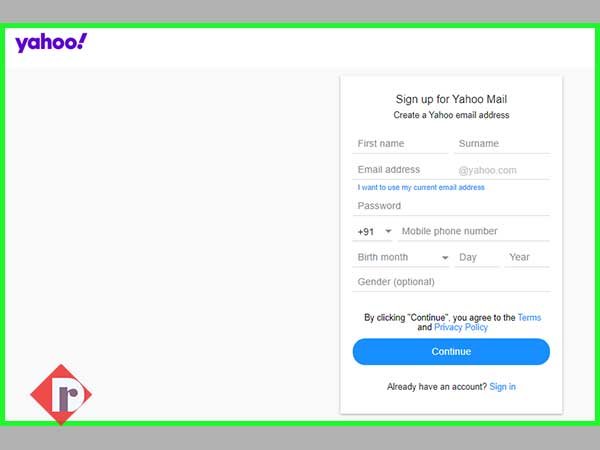
How to Sign-in to Verizon.Net Email Account?
All those users who already have an account on Verizon and migrated the same to AOL or Yahoo email platform, they can definitely access their respective accounts by visiting either of the—
AOL Login Page.
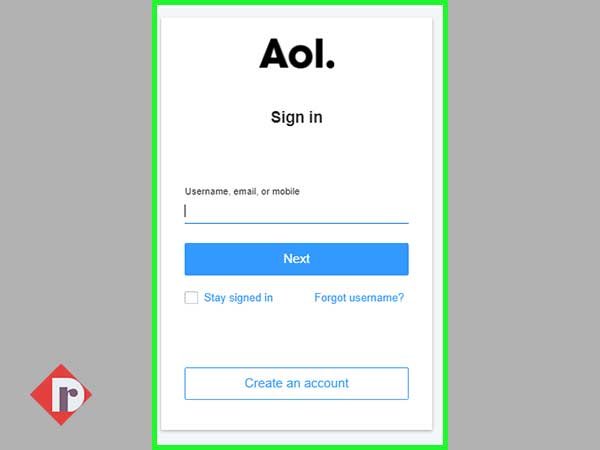
Verizon Yahoo Mail Page.

So, if you’re also one of those Verizon users who at the right time has migrated your Verizon email account to AOL or Yahoo email platform then, fortunately you can access your account even now also. However, if you’re encountering any sort of trouble while logging to your Verizon email account then, have a look at the below-mentioned correct order of steps to “Sign in to Verizon email account”—
- Step 1: To initiate the login process of accessing your Verizon mail account, open your preferred web browser on your respective device.
- Step 2: Inside its search/URL address bar, enter either “mail.aol.com” or“verizon.yahoo.com” link and then, hit the ‘Enter’ button. In doing so, you’ll reach on to the ‘Verizon AOL.com login page’ or the ‘Verizon Yahoo email sign in page.’
- Step 3: Now, as you’re on the aforementioned web address, you’ve to enter the following associated details of your Verizon email account in the available blank text-fields—
- Username/ Email/ Mobile Number &
- Password
- Step 4: Once you finish entering the login credentials of your Verizon account, you need to just click on the ‘Sign-in’ button to access the inbox page of your Verizon email account.
So, these are the 4-simple steps that need to be executed to login to Verizon.net email account.
But, this is not the end of this blog. To continue further, let’s tell you that you’re not only limited to send, receive, and manage emails of your Verizon account via the webmail service of Yahoo and AOL Email. Rather, if you want you can do the same on any third-party email client on your respective (iPhone, Android, Mac or Windows) device.
However, if you consider using your Verizon email account on any of your preferred email client programs to exchange and manage Verizon emails then for that, you’re required to manually configure the account using the following configuration settings of Verizon email service—
Incoming and Outgoing Email Server Settings of (AOL) and (Yahoo) Verizon Service
POP3 (Post Office Protocol) Server Settings of Verizon Email
- Incoming Server Name for (AOL) Verizon – pop.verizon.net
- Incoming Server Name for (Yahoo) Verizon: incoming.yahoo.verizon.net
- Incoming Mail Server Port – 995
- SSL Encryption – Yes (Required)
- Authentication – Yes (Required)
- Email Address – Your complete Verizon email address [E.g. username@Verizon.net]
- Password – Your Verizon email account password
IMAP (Internet Mail Access Protocol) Server Settings of Verizon Email
- Incoming Server Name for (AOL) Verizon – imap.aol.com
- Incoming Server Name for (Yahoo) Verizon: incoming.yahoo.verizon.net
- Incoming Mail Server Port – 993
- SSL Encryption – Yes (Required)
- Authentication – Yes (Required)
- Email Address – Your complete Verizon email address [E.g. username@Verizon.net]
- Password – Your Verizon email account password
SMTP (Simple Mail Transport Protocol) Server Settings of Verizon Email
- Outgoing Server Name for (AOL) Verizon – smtp.verizon.net
- Outgoing Server Name for (Yahoo) Verizon: outgoing.yahoo.verizon.net
- Outgoing Server Port – 465 with (SSL) and 587 with (TLS)
- SSL Encryption– Yes (Required)
- TLS Encryption – Yes (Required, in case if applicable)
- Authentication – Yes (Required)
- Email Address – Your complete Verizon email address [E.g. username@Verizon.net]
- Password – Your Verizon email account password
Using these given ‘server settings for Verizon account,’ you can configure and set up your Verizon email account on the third party email client application of your respective device. And, once you’re done with the configuration process, you can directly access your configured Verizon account without the requirement of entering its login credential details, again.
Now, in addition to this login guide, it is necessary to bring forth the fact that despite being a secured email service that offers tightened security, complaints about ‘Verizon email login issues’ have been registered frequently from a lot of Verizon users. So, let us also bring in front of you the total of 8 solutions to deal with all sorts of ‘Verizon.net login issues.’ Have a look—
How to Troubleshoot Verizon.Net Email Login Issues?
Solution 1: Check for Basic Error
First and foremost, remember that the Verizon email login site no longer exists, so you’ve to make sure that you’re not logging into your Verizon email account via Verizon.com webpages. Instead, use only AOL and Yahoo email pages to access Verizon email service.
Solution 2: Check Login Credentials
Secondly, because of entering incorrect login credentials also, you find yourself unable to sign-in to your Verizon email account. So, check your account’s login credentials thoroughly and if required, enter them again slowly and steadily while taking care of the ‘Caps and Num lock’ keys.
Solution 3: Check Verizon Email Server
Until and unless the server of AOL or Yahoo email service is down, you can’t be able to login into your Verizon email account and keep on encountering ‘Verizon not working issue. So, it is necessary to know about the status of Verizon email service i.e., of AOL and Yahoo via websites like Downdetector, Outage Report, and Downrightnow, etc.
Solution 4: Ensure Network Connectivity
If the signal strength of Wi-Fi or the network to which your device is connected is inadequate then also, you’re likely to experience ‘Unable to access webmail Verizon.net login page’ issue. Thus, you’ve to make sure you’re connected to a secure network or to Wi-Fi that has strong signal strength. Moreover, in this case, you can also consider switching to Google DNS.
Solution 5: Optimize Web Browser
No doubt, your browser’s caches, cookies, and history are also one of the reasons why you’ve encountered the Verizon webmail login not working issue. So, in order to effectively deal with the login or other webmail-related problem of your Verizon account, consider optimizing your web browser by clearing its entire browsing history, cache and cookies via ‘Settings. Or else, you can use Incognito window mode to try logging in to your email Verizon account.
Solution 6: Disable Security Programs and Add-ons
At times, security programs that are enabled on your device might interfere or block the email service on which you want to sign-in. So, to avoid such interference or blockade, it is required from your end to make sure that all the plugins, add-ons, anti-viruses, and anti-malware are temporarily disabled on your device until you successfully login to your Verizon account.
Solution 7: Configure Verizon Email Account in MS Outlook Email Client
If you’re still experiencing the Verizon webmail login issue, then what best you can do to completely avoid the webmail-related issues is to configure and setup up Verizon account to Outlook (or any of your other preferable email client). For that, you can simply use the above-mentioned server settings of Verizon email service.
Setup up Verizon account to outlook
Solution 8: Reset Verizon Email Account Password
Above all, considering the increasing number of complaints and concerns about the hacked Verizon Mail accounts, we’ve thought why not enlighten you in detail about the procedure of ‘how to reset the password of a Verizon email account to recover a hacked Verizon email account.’ So, here you go!
- Step 1: Initiate the Verizon email account password reset process by navigating yourself to the ‘Verizon Email Login Page’ using your preferred web browser.
[Note: As above-said, Verizon in 2017 migrated its services to AOL and Yahoo so, instead of accessing Verizon.net email service through Verizon email login page, you need to remember visiting the same either from ‘AOL.com login page’ or from ‘Yahoo Mail login page.’]
- Step 2: Once you reach either of the aforementioned login pages, you’ve to click on the ‘Forgot Info’ link. In doing so, you’ll further reach onto this link— “https://secure.verizon.com/account/forgot-password/start?goto=https%3A%2F%2Fwww.verizon.com%2Fconsumer%2Fmyverizon%2Frouter%3FTarget%3Dnull&clientId=undefined.”
- Step 3: There on this given link, you’ll be asked to enter your ‘Verizon User ID’ that includes your “Verizon email address” and “Zipcode.”
- Step 4: Enter the same and then, click on the ‘Continue’ button to further follow the on-screen instructions in the right order.
- Step 5: Upon doing so, you’ll be provided with a ‘Temporary Password’ via SMS or Voice call on your registered mobile number.
- Step 6: Next, as you receive the temporary password, type the same in the asked text field on the webpage.
- Step 7: After that, you’ll be prompted to create a new and strong password for your Verizon email account. So, enter a new password in the required blank text-field.
- Step 8: Once you’re done with creating the new password for your Verizon email account, click on the ‘Finish’ button to simply end this password recovery process.
- Step 9: Now, go back to the ‘AOL or Yahoo Login Page’ and login to your Verizon email account using the newly created password.
[Note: You can use these steps in case you forgot Verizon password.]
Bottom Line
That’s all! This is the end of this guide that contains not only the simple steps of how to log in to your Verizon.net email account, but also discusses how you can sign up for a new Verizon email account along with the solutions to deal with Verizon.net email login issues.
However, if you need further assistance in respect to the Verizon email login issues then, avail help from ‘Verizon.net Technical Email Support’ using this link.
For more such guides on other popular email platforms, you can consider visiting—



