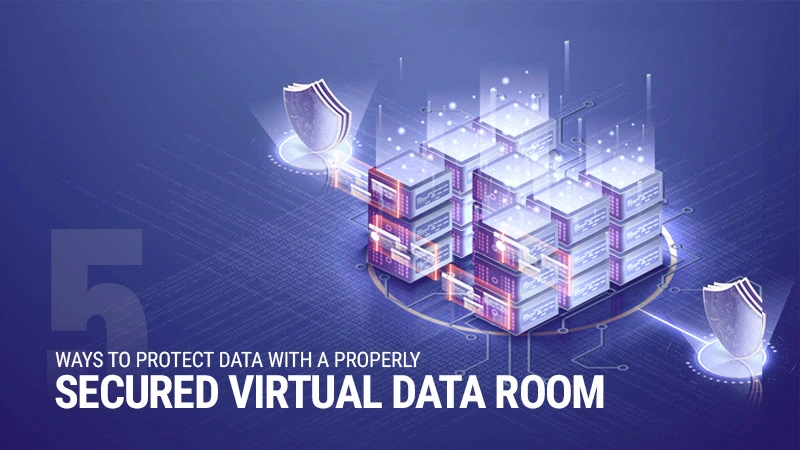Summary: In this Article, you’ll get to read about —
The new reality shows that file storage platforms for storing and exchanging documents are not enough. As long as the data is closed from prying eyes, it is pretty well protected. But how to protect it if you need to give access to a limited number of unfamiliar people? For example, confidential documents when making various transactions, some financial reports, or documents related to tax or audit checks. Many similar examples can be given when it is crucial to provide access to documents on the one hand and to be sure that they will not be leaked or that the person who committed such a leak will be found on the other.
The data room makes it possible to differentiate rights and access to documents within the system, create a clear structure and establish a convenient exchange and work with files both within the organization (synchronization with AD / LDAP) and when interacting with partners.
VDR Safety Measures: 5 Top Techniques
Modern VDRs offer a standard set of tools, such as document viewing, downloading, printing, sharing, etc. In addition, file protection inside virtual data rooms occurs due to the differentiation of user rights, document lifetime management, and event logging. However, the question remains on how to ensure that the information will not leak into the public domain and identify the culprit while leaking.
- End-to-end encryption. Most modern datarooms use end-to-end encryption to provide maximum protection against MiTM attacks. In addition, end-to-end encryption helps to ensure that intruders cannot access data through the server through which information is exchanged.
- DRM container. The functionality of the built-in online viewer is not enough. In that case, the virtual data room may include the ability to download a DRM-protected document, which fully replaces AD RMS and Oracle IRM. With DRM protection, the file owner can prohibit editing and copying the document’s contents to the clipboard and the ability to extract it from the protected capsule.
- Two-factor authentication. It is a method of identifying a user by requesting two different types of authentication data, which provides a two-layer, more effective protection of the account from unauthorized entry. It usually looks like this: the first frontier is a login and password, and the second is a unique code that comes via SMS or email. The essence of the approach is straightforward: to get into the electronic data room, you need to confirm your identity twice.
- Watermarks. You can put, for example, watermarks on documents when exchanging with counterparties. But it should be noted right away that watermarks are easy to remove in a graphics editor, plus they often interfere with reading information. So, a protective grid is also superimposed on the text as it is read. But here, the same problem is reduced readability and user-friendliness.
- Invisible marking. It is another way to protect based on the latest technology. In contrast to the previously mentioned options, a different approach is used here. Changes occur while creating text but remain unrecognizable to the human eye. In addition, each copy is personalized due to the shifts that occur in the document. In addition to the invisible marking, the document is assigned the following attributes: employee ID, time, date, IP, MAC, location, etc. Thus, in the event of a leak, it will be easy to determine who is the source of the leak.
When discussing ways to protect documents in the VDR, it should be taken into account that file exchange implies the ability to upload documents with changes made to them by an external user back to the secure VDR. Furthermore, there may be additional risks associated with the fact that an external user tries to download files by connecting to an insecure network where attackers listen in on the traffic. Therefore, when choosing a virtual data room, you need to pay attention to how it implements the possibility of end-to-end encryption when loading and unloading documents. The virtual data room should also have mobile device control tools that allow secure file sharing on workstations, tablets, and smartphones.
Read This Also: Top Software to Work with in 2022
Benefit with the Online Data Room Software Facilities!
Working in a virtual data room is quite simple: you need to upload documents and set up access to them. Then, marked personal copies of files will be generated for each interaction when exchanging with external and internal counterparties. Thus, if a leak occurs, using the expertise module, it will be possible to determine the source even from a photo or screenshot of a fragment due to invisible markings. So, online data room software allows:
- Store any types of documents with the ability to differentiate access rights, including drawings, graphs, and archives;
- Upload documents in .pdf or the original format of the uploaded document;
- Create the structure of folders and files, and if necessary, change it;
- Use two-factor authentication using SMS or one-time passwords to confirm access;
- Send documents to e-mail partners directly from the system by specifying e-mail, or provide access to documents and folders through direct shared links (additionally setting the expiration date of the association and restrictions on actions with documents);
- Work from any device, phone or tablet, regardless of location;
- Have no limits on the number of copies of marked documents;
- Mark all documents placed in the system with a marking invisible to the human eye and unique for each user;
- With a document leak, examine and determine the source, even from a photo or screenshot of a fragment.
It should be noted that document marking tools do not create an additional layer of protection but greatly simplify the investigation of incidents related to copying and publishing documents. Furthermore, the online data rooms allow the classification of documents with the possibility of applying the corresponding permanent watermarks. So, datarooms should have built-in tools for viewing documents directly in the browser without installing third-party software on external users’ devices.
Final Remarks
So, the data room guarantees the safety of your documents. In this case, you can use the ways to ensure it at your discretion. You can securely manage and work with confidential documents and information both inside and outside the company. You can configure and administer access to files and folders, collect real-time feedback, and respond quickly to changes. Be sure to choose a reliable data room provider who will offer you a whole range of tools!